Start Autocad 2010 or 2011 and, on the Command Line, enter: wssettings.
Selecting AutoCAD Classic from the My Workspace dropdown will bring back the older, classic interface we've come to know and love.
To activate the Ribbon, enter ribbon on the Command Line. Want to get rid of it? Enter ribbonclose.
That's it! The best of both worlds!
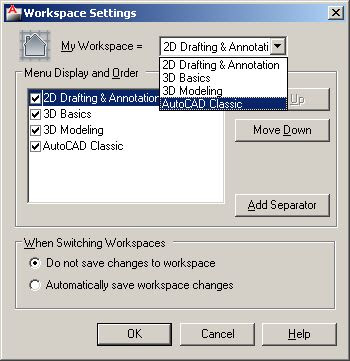
Θέλετε να εξερευνήσετε το Ribbon αλλα δυστάζετε να στερηθείτε το παλιό, κλασσικό περιβάλλον των Pull-down και Toolbars; Υπάρχει μια εύκολη λύση!
Αρχίστε το AutoCAD 2010 ή 2011 και στη Γραμμή Εντολών, πληκτρολογήστε wssettings.
Επιλέξτε το AutoCAD Classic απο τον κατάλογο του My Workspace και θα επενέλθει το γνωστό μενού.
Για να ενεργοποιήσετε το Ribbon, στη γραμμή εντολών, πληκτρολογήστε ribbon. Θέλετε να το κλείστετε; Στη γραμμή εντολών, πληκτρολογήστε ribbonclose.
Αυτό είναι!

Δεν υπάρχουν σχόλια:
Δημοσίευση σχολίου